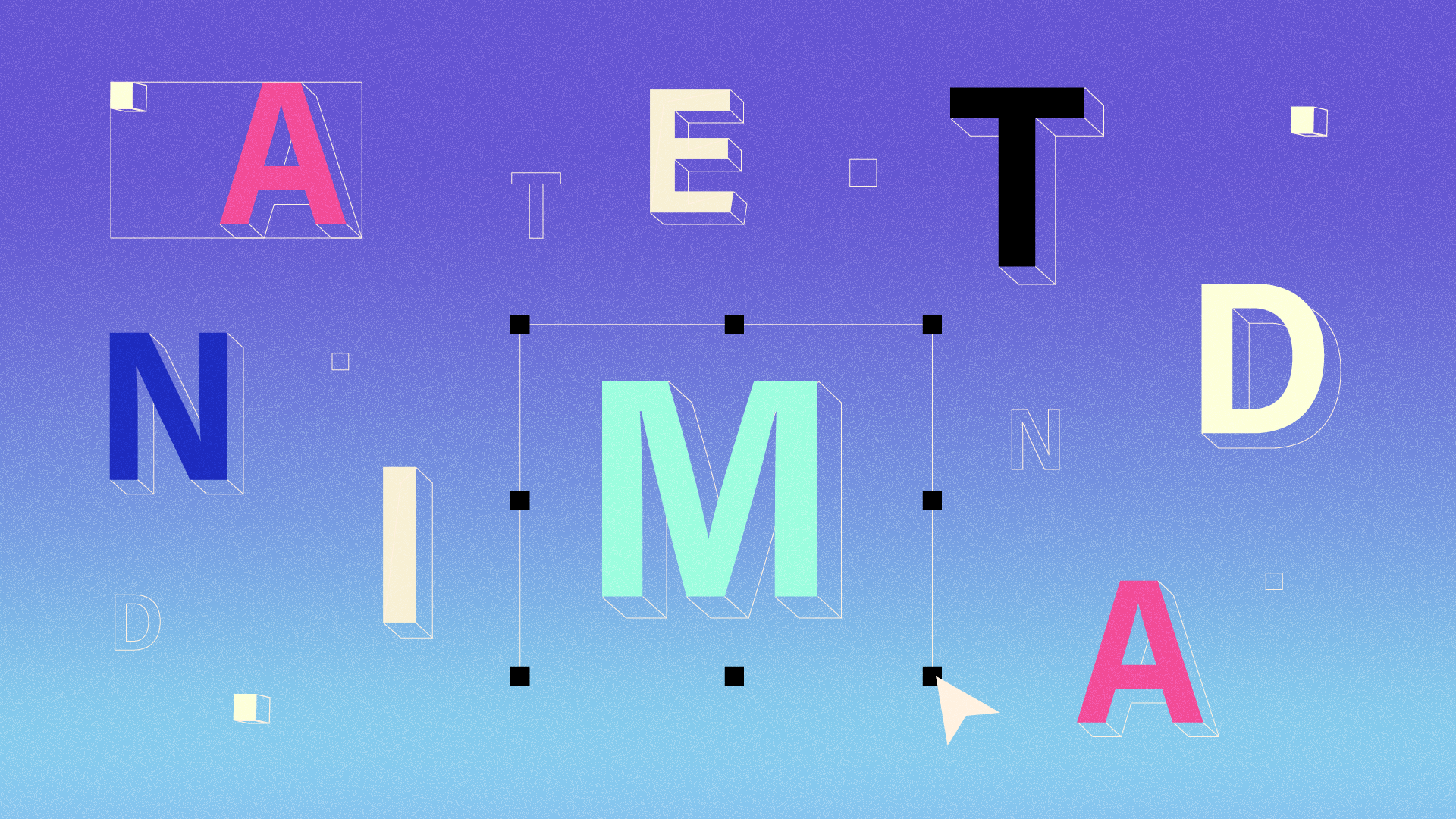In the world of animation, there is a unique art form that combines the power of language with a visual medium. It is known as animated typography. This fascinating technique takes ordinary words and transforms them into captivating visuals, breathing life into the text and adding a new dimension to storytelling. In this article, we will explore the art of animated typography, its significance in the world of animation, and how you can become a pro in this mesmerizing craft.
What is The Power of Animated Typography
Words have always been a powerful tool for communication, but when they are brought to life through animation, their impact increases exponentially. Animated typography allows animators to unleash their creativity and turn a static collection of letters into a dynamic and engaging visual experience. It has the potential to evoke emotions, convey messages, and captivate audiences in a way that traditional text cannot.
In animation, typography serves as a storytelling device, enhancing the narrative and guiding the viewer’s attention. It can set the mood, establish the tone, and emphasize key points in a story. Whether it’s a movie title sequence, a lyric video, or an advertising campaign, animated typography has the ability to leave a lasting impression on the viewer.
Most Popular Types of Animated Typography
Kinetic Typography
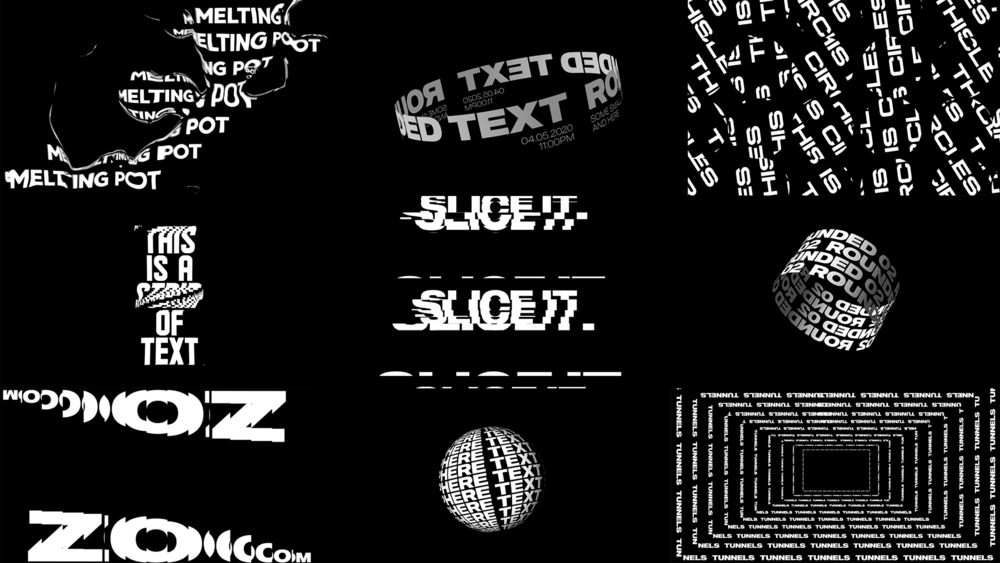
Kinetic typography involves animating individual letters or words to create movement. It is often used to convey emotion, emphasizes key points, or add visual interest to videos, presentations, and title sequences. Kinetic typography can range from simple transitions and rotations to complex transformations that morph the text into various shapes.
Liquid or Fluid Typography

Liquid or fluid typography refers to animated text that simulates fluid or liquid-like behavior. The letters can appear to flow, drip, melt, or morph into different shapes. This style of animated typography adds a sense of organic and dynamic motion to the text, creating visually captivating and mesmerizing effects.
3D Typography

3D typography involves creating animated text in a three-dimensional space. It allows for depth, lighting, and realistic shading effects. 3D animated typography can be used to add a sense of realism, depth, and sophistication to videos, advertisements, and title sequences.
Hand-drawn Typography

Hand-drawn typography adds a personal and unique touch to animated text. It involves animating letters and words in a style that mimics hand-drawn illustrations or calligraphy. Hand-drawn animated typography is often used in commercials, explainer videos, and motion graphics to convey a sense of authenticity, creativity, and artistic flair.
Textured Typography
Textured typography involves adding textures, patterns, or images to the letters and animating them to create a tactile and visually rich effect.

This style of animated typography adds depth and interest to the text, making it visually appealing and engaging.
Key Techniques in Animated Typography
Creating captivating animated typography involves a combination of artistic skills and technical know-how. Here are some key techniques that will help you master this art form:
Texture and Style: Typography is not limited to plain, two-dimensional text. Adding texture, depth, and stylistic elements can enhance the visual impact. Experimenting with different fonts, colors, gradients, shadows, and visual effects can give your animated typography a unique look and feel.
Timing and Rhythm: The timing and rhythm of the animated text play a crucial role in conveying the desired message. Syncing the movements with music or sound effects can create a seamless and harmonious experience. Understanding the principles of timing and rhythm will enable you to create animations that feel natural and fluid.
Integration with the Environment: Animated typography should seamlessly integrate with the environment in which it is placed. It should complement the overall design and aesthetics of the animation, blending in or standing out as required. Paying attention to the context and ensuring that the typography interacts with other elements effectively will result in a cohesive visual experience.
Tools and Software for Animated Typography
Adobe After Effects
After Effects is a powerful motion graphics and visual effects software that offers a wide range of tools and features for creating animated typography. It provides precise control over animation parameters, allowing you to experiment with various effects and transitions.
Cinema 4D
Cinema 4D is a 3D modeling, animation, and rendering software that can be used to add depth and complexity to your animated typography. It offers advanced tools for creating realistic 3D text and integrating it seamlessly into your animations.
Blender
Blender is a free and open-source 3D creation suite that includes powerful animation tools. It provides a comprehensive set of features for creating animated typography, including texturing, lighting, and rendering capabilities.
Maya
Maya is a professional 3D animation software widely used in the film and gaming industries. It offers a range of tools for creating high-quality animated typography with intricate details and realistic effects.
How to Become a Pro in Animated Typography?
It requires a lot of practice, experimentation, and a deep understanding of the craft. Here are some tips to help you on your journey:
1. Study Typography
Understanding the fundamentals of typography is essential for creating effective animated typography. Learn about different typefaces, font pairing, hierarchy, and readability. Familiarize yourself with typography principles such as kerning, leading, and tracking.
2. Analyze Existing Work
Study and analyze the work of professional animators who excel in animated typography. Pay attention to their use of motion, timing, and visual effects. Deconstruct their animations to understand the techniques they employed and the choices they made.
3. Experiment and iterate
Don’t be afraid to experiment with different styles, techniques, and software. The beauty of animated typography lies in its versatility, so push the boundaries of your creativity and continuously refine your skills through experimentation and iteration.
4. Seek Feedback
Share your work with others and seek feedback from fellow animators, designers, and mentors. Constructive criticism can help you identify areas for improvement and provide fresh perspectives on your work.
Conclusion
Animated typography is a mesmerizing art form that allows words to transcend their static nature and become captivating visuals. By mastering the techniques, leveraging the right tools, and continuously honing your skills, you can create animated typography that leaves a lasting impact on your audience. Embrace the art of transforming words into visually stunning animations, and unlock a world of limitless creativity in the realm of animated storytelling.